Efficient Database Management in cPanel: A Comprehensive Guide
cPanel In the realm of web hosting, databases play a vital role in storing and managing dynamic content for websites and web applications. cPanel offers robust tools for managing databases, allowing website owners and administrators to create, modify, and maintain databases with ease. In this comprehensive guide, we’ll explore the features and best practices for efficient database management in cPanel.
Accessing the Database Tools in cPanel
To access the database management tools in cPanel, follow these steps:
- Log in to cPanel: Open your web browser and navigate to your cPanel login page. Enter your username and password to log in to your cPanel account.
- Locate the Database Section: Once logged in, scroll down or search for the “Databases” section in cPanel’s dashboard. Here, you’ll find various database-related tools, including MySQL Databases, phpMyAdmin, Remote MySQL, and MySQL Database Wizard.
Key Database Management Tools in cPanel
cPanel provides several tools for managing databases efficiently. Here’s an overview of the main database management tools available:
MySQL Databases
- Create New Databases: Use this tool to create new MySQL databases, specifying the database name and user privileges.
- Manage Database Users: Add or remove database users and assign privileges (e.g., select, insert, update, delete) to control access to databases.
- phpMyAdmin Integration: Access the phpMyAdmin interface directly from cPanel to perform advanced database management tasks, such as importing/exporting databases, executing SQL queries, and optimizing tables.
MySQL Database Wizard
- Guided Setup: The MySQL Database Wizard provides a step-by-step interface for creating new MySQL databases, users, and user privileges, making the process straightforward for beginners.
- Database Backup: The wizard also offers an option to back up existing databases before creating new ones, ensuring data integrity and security.
phpMyAdmin
- Advanced Database Management: phpMyAdmin is a web-based graphical interface for managing MySQL databases. It provides a wide range of features for database administration, including SQL query execution, table management, data manipulation, and user management.
- Import and Export: Use phpMyAdmin to import database dumps (SQL files) or export database contents to backup files, facilitating data migration and backup procedures.
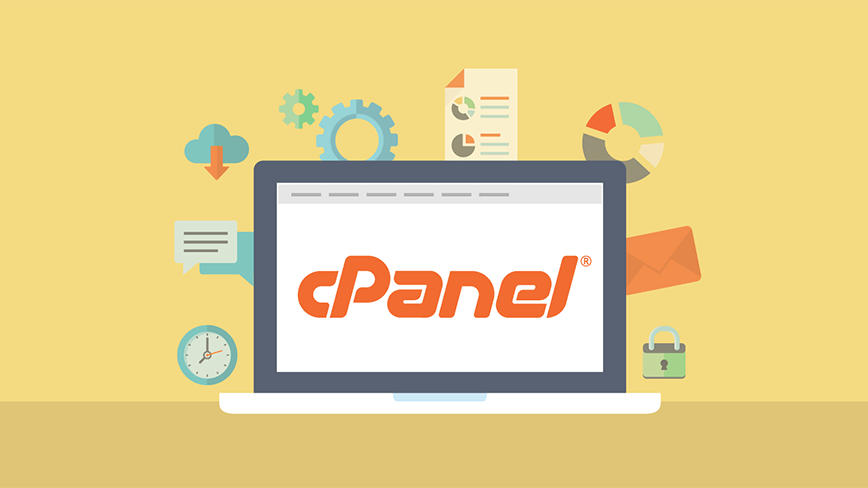
Best Practices for Database Management
To ensure optimal performance, security, and reliability of your databases in cPanel, consider the following best practices:
- Regular Backups: Implement a regular backup schedule for your databases to prevent data loss in case of hardware failures, software issues, or human errors.
- Database Optimization: Periodically optimize your databases to improve performance and reduce overhead. Use tools like phpMyAdmin to analyze and optimize database tables for better efficiency.
- User Privileges: Grant appropriate privileges to database users based on their roles and responsibilities. Avoid using the “root” MySQL user for day-to-day operations to minimize security risks.
- Security Measures: Implement robust security measures to protect your databases from unauthorized access and malicious attacks. This includes using strong passwords, restricting access to sensitive data, and keeping database software up to date.
- Monitoring and Maintenance: Regularly monitor database performance metrics Efficient database management is essential for maintaining the performance, reliability, and security of your websites and web applications. With cPanel’s comprehensive database management tools and best practices outlined in this guide, you can effectively manage your databases and conduct routine maintenance tasks, such as monitoring disk space usage, checking for database errors, and optimizing database configurations.
Conclusion
Efficient database management is essential for maintaining the performance, reliability, and security of your websites and web applications. With cPanel’s comprehensive database management tools and best practices outlined in this guide, you can effectively manage your databases, streamline operations, and ensure the smooth functioning of your web hosting environment. Whether you’re creating new databases, optimizing existing ones, or performing routine maintenance tasks, cPanel provides the tools you need to succeed in managing your databases effectively.




