WordPress Gutenberg Editor and Block Structure: A New Era in Content Creation
The WordPress Gutenberg Editor has revolutionized the way content is created and managed on WordPress websites. Replacing the traditional TinyMCE editor, Gutenberg introduces a block-based structure that offers a more intuitive and flexible editing experience. This modern editor empowers users to design their content with greater ease and creativity, marking a significant leap forward in content management. In this article, we will explore the key features of the Gutenberg Editor, the advantages of its block-based structure, and how it has transformed content creation on WordPress.
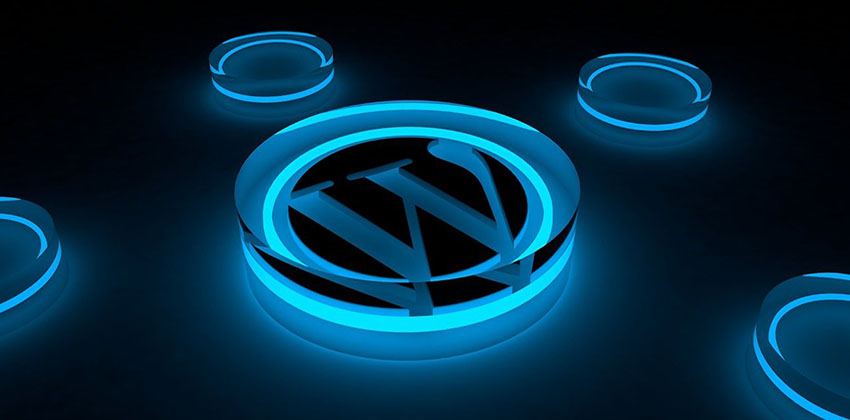
Understanding Gutenberg Editor
Named after Johannes Gutenberg, the inventor of the printing press, the WordPress Gutenberg Editor was introduced as the default editor in WordPress 5.0. This editor was designed to offer a more modern and user-friendly interface compared to its predecessor. By utilizing a block-based approach, Gutenberg allows users to create, edit, and organize content in a way that mirrors the flexibility of modern web design. This shift from the classic editor to Gutenberg represents a fundamental change in how WordPress users interact with their content, making it more accessible and efficient for both beginners and experienced developers.
Key Features of Gutenberg Editor
1. Block-Based Editing
At the core of the Gutenberg Editor is its block-based editing system. Each piece of content—whether it’s text, images, videos, or other media—is treated as an individual block. This modular approach gives users the freedom to manipulate content elements independently, making it easier to customize the layout and structure of a page or post. The ability to easily add, remove, and rearrange blocks enhances the flexibility of content creation, allowing for a more dynamic and visually appealing presentation.
2. Drag-and-Drop Interface
The drag-and-drop interface in Gutenberg simplifies the process of organizing content. Users can effortlessly move blocks around the editor canvas to achieve the desired layout without needing to delve into complex coding. This feature is particularly beneficial for users who want to create sophisticated page designs without relying on external page builders. The intuitive nature of the drag-and-drop functionality ensures that even users with limited technical skills can create professional-looking websites.
3. Rich Text Formatting
Gutenberg provides a robust set of rich text formatting options within each block. Users can easily apply bold, italic, underline, and other text styles, as well as insert links, lists, and alignment settings. This comprehensive formatting toolkit allows users to control the visual aspects of their content directly within the editor, reducing the need for custom HTML or CSS. The ability to format content with precision ensures that users can maintain consistency and clarity across their website.
4. Reusable Blocks
One of the standout features of Gutenberg is the ability to create reusable blocks. These are pre-designed content elements that can be saved and used across multiple posts or pages. Reusable blocks are ideal for frequently used elements, such as call-to-action buttons, testimonials, or promotional banners. This feature not only saves time but also ensures consistency in design and messaging throughout the website. Users can update a reusable block once, and the changes will be reflected wherever that block is used.
Block Structure in Gutenberg
1. Common Blocks
Gutenberg includes a variety of common blocks that cater to basic content needs, such as paragraphs, headings, images, and lists. These blocks form the foundation of most WordPress pages and posts. Common blocks are designed to be straightforward and easy to use, allowing users to quickly add and format content without the need for complex settings. The simplicity of these blocks makes them accessible to all users, regardless of their technical expertise.
2. Formatting Blocks
Formatting blocks in Gutenberg provide additional options for text and layout customization. These include columns, quotes, pull quotes, and separators. Formatting blocks allow users to create more complex and visually engaging content layouts. For example, the columns block can be used to create multi-column text areas, which are perfect for creating magazine-style layouts or comparison tables. The flexibility of formatting blocks enables users to tailor their content presentation to suit their specific needs.
3. Embed Blocks
Gutenberg simplifies the process of embedding content from external sources with its embed blocks. Users can easily integrate content from platforms like YouTube, Twitter, Instagram, and more by simply pasting the URL into the corresponding embed block. This feature streamlines the process of adding multimedia elements to a WordPress site, making it easy to enhance content with rich media. Embed blocks ensure that external content is seamlessly integrated into the site, maintaining a cohesive user experience.
4. Widget Blocks
In addition to content blocks, Gutenberg supports the integration of WordPress widgets directly into the content area using widget blocks. This feature offers greater flexibility in design and functionality, allowing users to include dynamic content such as recent posts, categories, search bars, and more within their pages and posts. The ability to incorporate widgets into the main content area provides a new level of customization, enabling users to create highly interactive and personalized websites.
Conclusion
The WordPress Gutenberg Editor, with its block structure, represents a significant advancement in content creation for WordPress users. Its intuitive interface, flexible editing capabilities, and extensive block library empower users to create visually appealing and engaging content with ease. As Gutenberg continues to evolve, it promises to shape the future of WordPress content creation, providing users with innovative tools and features to unleash their creativity.
Whether you’re a seasoned developer or a WordPress beginner, the Gutenberg Editor offers the tools you need to create stunning content that stands out. By embracing the block-based approach, you can take your WordPress site to new heights, creating a more dynamic and user-friendly experience for your visitors.




